note: insert this code that you want to have pagination page:
<html>
<body>
<br>
<table width="500" border="1" cellspacing="0" cellpadding="0" align="center">
<tr>
<td align="center" colspan="3"><font face="tahoma" size="4">sample photo gallery with paging</font></td>
</tr>
//start php
$conn=mysql_connect('localhost', 'root', 'yourpassword') or die(mysql_error());
mysql_select_db('photogallery', $conn);
//orig mysql_select_db('onlinereseravation', $conn);
////////////////////////////////////////////////
// find out how many rows are in the table
$sql = "SELECT COUNT(*) FROM table1";
//orig $sql = "SELECT COUNT(*) FROM numbers";
$result = mysql_query($sql, $conn) or trigger_error("SQL", E_USER_ERROR);
$r = mysql_fetch_row($result);
$numrows = $r[0];
// number of rows to show per page
$rowsperpage = 4;
// find out total pages
$totalpages = ceil($numrows / $rowsperpage);
// get the current page or set a default
if (isset($_GET['currentpage']) && is_numeric($_GET['currentpage'])) {
// cast var as int
$currentpage = (int) $_GET['currentpage'];
} else {
// default page num
$currentpage = 1;
} // end if
// if current page is greater than total pages...
if ($currentpage > $totalpages) {
// set current page to last page
$currentpage = $totalpages;
} // end if
// if current page is less than first page...
if ($currentpage < 1) {
// set current page to first page
$currentpage = 1;
} // end if
// the offset of the list, based on current page
$offset = ($currentpage - 1) * $rowsperpage;
/////////////////////////////
$page;
$totResults;
$maxResults=4;
if(isset($_GET['page'])) {
$page=$_GET['page'];
}
else {
$page=1;
}
// get the info from the db
$sql = "SELECT lastname, imagepath FROM table1 LIMIT $offset, $rowsperpage";
//orig $sql = "SELECT id, number FROM numbers LIMIT $offset, $rowsperpage";
$result = mysql_query($sql, $conn) or trigger_error("SQL", E_USER_ERROR);
$i=1;
while($row = mysql_fetch_array($result))
{
if ($i==1)
echo "<tr>";
echo "<td align='center'>";
echo "<table border='0' width='1' align='center'>";
echo "<tr><td align='center'><img src=".$row['imagepath']." width='100' height='100'></td></tr>";
echo "<tr>";
echo "<td align='center'>".$row['imagepath']."</td>";
echo "</tr>";
echo "</table>";
echo "</td>";
if ($i==2)
{
$i=0;
echo "</tr>";
}
$i ;
}
echo "</table> \n <p class='style3'> <center>";
//
/****** build the pagination links ******/
// range of num links to show
$range = 3;
// if not on page 1, don't show back links
if ($currentpage > 1) {
// show << link to go back to page 1
echo " <a href='{$_SERVER['PHP_SELF']}?currentpage=1'>First</a> ";
// get previous page num
$prevpage = $currentpage - 1;
// show < link to go back to 1 page
echo " <a href='{$_SERVER['PHP_SELF']}?currentpage=$prevpage'>Previous</a> ";
} // end if
// loop to show links to range of pages around current page
for ($x = ($currentpage - $range); $x < (($currentpage $range) 1); $x ) {
// if it's a valid page number...
if (($x > 0) && ($x <= $totalpages)) {
// if we're on current page...
if ($x == $currentpage) {
// 'highlight' it but don't make a link
echo " [<b>$x</b>] ";
// if not current page...
} else {
// make it a link
echo " <a href='{$_SERVER['PHP_SELF']}?currentpage=$x'>$x</a> ";
} // end else
} // end if
} // end for
// if not on last page, show forward and last page links
if ($currentpage != $totalpages) {
// get next page
$nextpage = $currentpage 1;
// echo forward link for next page
echo " <a href='{$_SERVER['PHP_SELF']}?currentpage=$nextpage'>Next</a> ";
// echo forward link for lastpage
echo " <a href='{$_SERVER['PHP_SELF']}?currentpage=$totalpages'>Last</a> ";
} // end if
/****** end build pagination links ******/
?>
</body>
</html>
output:
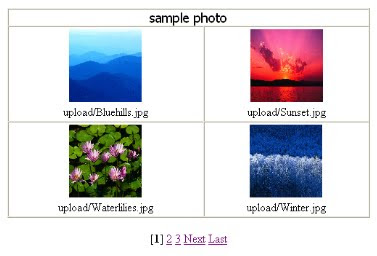


No comments:
Post a Comment